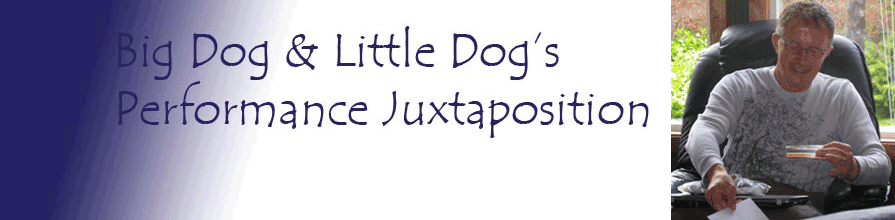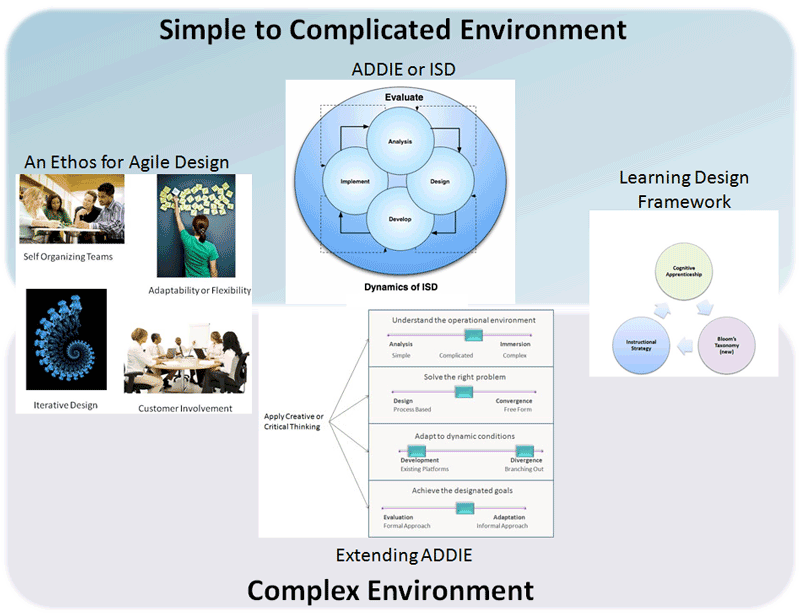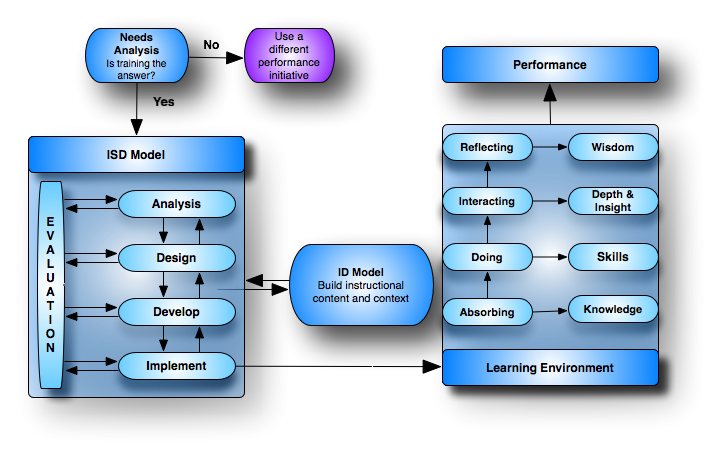More On Performance and Learning Objectives
If you have not done so yet, read, Performance and Learning Objectives in Instructional Design.
A task analysis itemizes each discrete skill found in a job, but it only provides end-goal statements. Each of the end-goal statements provides the basis for a terminal performance objective. The designer must then determine the prerequisite skills required for the task and create learning objectives for each behavior or skill.
For example, the task might read, “Be familiar with personal computers and know how to use Word, Excel, and PowerPoint.” The course goal might read, “The learner will be able to operate a personal computer and use the three main software packages.” This in turn could be broken down into three terminal learning objectives, with each one having one or more enabling objectives to support it:
Performance Objective One
Terminal objective — Given a personal computer, Word, and printer, create a two-page document that is correctly formatted with no spelling mistakes.
Enabling objective — Spell check the document by using the spell checker. No spelling mistakes are allowed.
Performance Objective Two
Terminal objective — Given a personal computer, printer, and Excel, create a spreadsheet that incorporates basic math formulas.
Enabling objective — Create a column of at least 10 numbers that uses the SUM formula feature.
Enabling objective — Create a formula that uses three or more of Excel's math features (such a +, -, or /) to manipulate one or more of the other numbers on the spreadsheet.
Performance Objective Three
Terminal objective — Given a personal computer, printer, and PowerPoint, create a presentation with at least 10 slides.
Enabling objective — Embed at least four cliparts into the slide presentation. Two must be from PowerPoint's clipart collection and two must be from an outside source (e.g. created with Photoshop or ret rived from the web).
ABCD Components
Heinich, Molenda, and Russell (1989) wrote that there are four components of every objective:
- Audience — who is the target of this objective, and what are the learner's characteristics. In the ISD process, this is normally covered in the Entry Behaviors section.
- Behavior — what behavior is expected from the learner to show that he or she has learned the material. Words like “learn,” “appreciate,” and “know” are vague. Instead, use action verbs like “identify,” “demonstrate,” and “list”.
- Conditions — under what conditions will the learner be expected to demonstrate her knowledge. Will the learner be given graphs, illustrations, reference material, or must she perform from memory?
- Degree —the standard by which acceptable performance will be judged.
The Three Main Characteristics of Good Objectives
Objectives should identify a learning outcome — An objective that states, “the learner will learn Maslow's Hierarchy of Needs by studying pages 100 to 115” refers not to an outcome of instruction but to an activity of learning. The objective needs to state what the learner is to perform , not how the learner learns. For example, “The learner will recite the five steps in Maslow's Hierarchy of Needs.” Evidence of whether the learners have learned the material lies not in watching them read about it but by listening to them explain the principles in their own words.
Objectives should be consistent with course goals — For example, including a objective about the history of personal computers in a word processing course does not match the stated course goal of “correctly use Microsoft Word.” Trainers sometimes try to teach what they think is important or like to instruct, rather than what the learners need to know. When objectives and goals are not consistent, two avenues of approach are available: change (or eliminate) the objective, or change the course goal.
Objectives should be precise — It's sometimes difficult to strike a balance between too much and too little precision in an objective. There is a fine line between choosing objectives that reflect an important and meaningful outcome of instruction, objectives that trivialize information into isolated facts, and objectives that are extremely vague. Remember, the purpose of an objective is to give different people the same understanding of the desired instructional outcome.
Example
Goal: Trains learners to instruct other learners in microcomputer applications.
- Task: Conducts training and educational programs in specialized applications of microcomputer systems.
- Conditions: Given a computer lab, computer applications, 1 to 4 learners, training and computer references, training forms, and little or no supervision. (Note: computer lab consists of five networked personal computers, one printer, and the required desks, chairs and accessories)
- Performance Measure: The learners must be trained to the required performance standard listed in the training outline within the allotted time. Non-performers must be identified and given reinforcement training.
- Learning
Steps:
- Receives class roster from Human Resources.
- Obtains necessary training documentation (i.e. Lesson Plan, Course Management Plan) and supplies (i.e. Learner Guides, slides, overhead transparencies) for conducting the class.
- Distributes the Learner Guides prior to class date.
- Checks computer lab prior to class to ensure all instructional items and equipment are present and in good working order.
- Arranges for delivery of any needed audiovisual equipment.
- Prepares for instructional role by rehearsing.
- Starts class on schedule.
- Presents material listed in Lesson Plan and follows the general outline.
- Uses the following traits and techniques while conducting the instruction: flexibility, spontaneity, provides empathy and compassion, uses good questioning techniques, is an active listener, gets feedback, uses positive reinforcement, and provides counseling.
- Facilitates, directs and guides the learners towards finding the correct answers to their questions, rather than being an answering service.
- Provides coaching.
- Demonstrates new or difficult material in a manner that may be seen and understood by the learners.
- Evaluates learners in the prescribed manner.
- Grades tests and distributes scores as required.
- Completes all learning activities and required functions during the allotted time period.
- Completes class roster and other forms at end of training session and delivers them to the training department.
- Returns checked-out audiovisual equipment at end of training session.
- Returns unused supplies and orders additional supplies if needed.
- Makes arrangements for the repair or replacement of damaged equipment.
- Ensures the computer lab is in good condition for the next training session.
- Reviews class just given, searching for new training ideas, and then makes arrangements to incorporate new training material into the lesson.
Second Set of Examples
NOTE: These learning objectives are presented in several different formats to show the variety of methods that can be used. Each training activity should define their own construction standard. Ensure they are clear and contain: one observable action, at least one measurable criterion, and the conditions of performance.
Terminal Learning Objective: At the end of the training period the Training Specialist Candidate (TSC) will be able to train learners in microcomputer applications.
First Enabling Learning Objectives (ELO): Given a computer lab with required computer applications, training documents, and computer references, prepare the computer lab for a class session. The computers and printer must be checked for proper operation and to ensure that the required software applications are loaded. Each workstation must have a computer user manual, user manual for each software application, and two blank floppy disks. The correct training outline, course management plan (CMP), required number of learner guides, and other training material as outlined in the CMP must be on hand. If the lesson plan requires audiovisual aids, then the required equipment must be checked out from Supply and the correct audiovisual courseware must be obtained. At the end of the training session all material and equipment will be returned.
Learning Steps:
- Obtain the necessary training documentation (i.e. Lesson Plan, CMP) and supplies (i.e. Learner Guides, slides, overhead transparencies) for conducting the class.
- Distribute the Learner Guides prior to class date by stapling a completed forwarding slip on each guide and placing them in the Training Coordinator's inbox.
- Check the computer lab to ensure all instructional items and equipment are present.
- Check the operation and the presence of the required software of each computer by starting it up, running the application, and printing a test document.
- Checks lesson plan for audiovisual requirements and arranges for delivery of any needed audiovisual equipment.
- Return any audiovisual equipment at end of training session
- Ensures the computer lab is in good condition for the next training session.
Second ELO: Conduct a computer application lecture in a computer lab with required computer applications, 4 learners, training outline, learner guides, and course management plan. All material in the training outline must be presented in a clear and understandable manner. Questions must be asked by using the APC method. The class must start within one minute of the planned start time, and end within two minute of the planned end time. Uses flexibility and spontaneity during the class.
Learning Steps
- Starts class on schedule, give or take one minute.
- Presents material in lesson plan in a clear and legible manner and follows the general outline.
- Questions learners using the APC method. (Ask the question, Pause 5 seconds, Call on someone)
- Is flexibility by adapting the training program to meet the learners' needs.
- Provides spontaneity by not presenting the material in a canned or contrived manner.
- Ends class on schedule, give or take two minutes.
Third ELO: The Training Specialist Candidate, given required computer applications, 4 learners, training outline, and course management plan, will conduct a computer demonstration in a computer lab that follows the training outline and allows all the learners to see and hear the demonstration. Questions must be asked to the learners to ensure their understanding. Must use empathy and compassion throughout the class.
Learning Steps:
- Starts class on schedule.
- Demonstrates a new or difficult material in a manner that may be seen and understood by all the learners.
- Questions learners using the APC method.
- Provides empathy by perceiving the learner's views during difficult exercises.
- Provides compassion by alleviating stress when it is not conductive to the training program.
- Ends class on schedule.
Fourth ELO: Deliver a hands-on-training class about a computer application to four learners. Given a computer lab, required computer applications, training outline, learner guides, and course management plan, the material in the training outline must be presented in a manner that allows coaching of all learners while they are practicing. Listens actively and gets feedback throughout the class.
Learning Steps:
- Starts class on schedule.
- Provides coaching during hands-on-training.
- Actively listens with a purpose in order to understand the learners.
- Gets feedback by watching for verbal and nonverbal responses.
- Ends class on schedule.
Fifth ELO: Score a computer application performance test to four learners. Given a computer lab with required computer applications, four performance tests, performance test score sheet, training outline, and course management plan. The performance test must be scored to standards. Non-performers must be identified and the required action taken as listed in the company training policy. Uses positive reinforcement and provides counseling during the evaluation.
Learning Steps:
- Reads the performance test directions to the learners and ensures they understand it.
- Passes out and starts the performance test.
- Evaluates learners in the prescribed manner.
- Scores the performance test.
- Provides directive and nondirective counseling.
- Uses positive reinforcement on the learners retaking the performance test.
- Identifies the non-performers and takes the appropriate action.
Notice how a large learning objective was broken down into smaller, more manageable objectives. Also, the objectives do not give a specific software application. The Training Specialist Candidate's skills and knowledge about specific software applications should be given in separate tasks. What the designer is implying is that once a person knows how to instruct a software application, he or she should be able to instruct almost any software application that he or she becomes proficient in. In other words, the skills are transferable.
References
Heinich, R., Molenda, M.& Russell, J. D. (1989). Instructional Media: And the new technologies of instruction. New York: Macmillan Publishing Co.