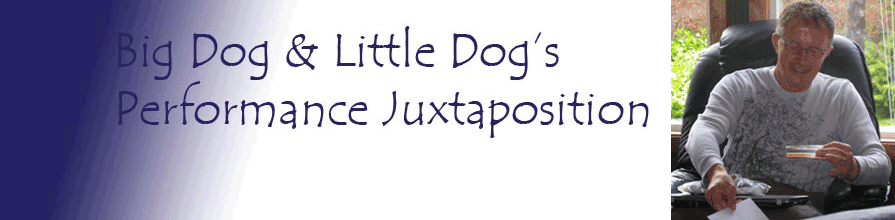Designing Learning Steps in Instructional Design

Once the Performance Objectives have been crafted, the steps needed to learn and perform the objectives are identified and compiled (the third level from the top in the below diagram):
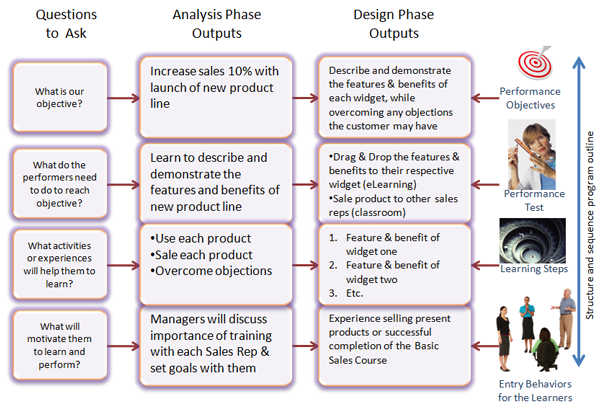
The Learning Steps (sometimes called Performance Steps) are constructed from the Task Performance Measures compiled during the analysis phase. The Performance Measures are reviewed to determine if they need any additional learning steps. For example, the Performance Measures for the objective "Given a cash register and at least ten products, calculate the exact total for the purchase transaction," might be listed like this:
- Enter the sales price and the department key for each product
- Repeat step one until all products have been entered
- After all items have been entered, press the subtotal key
- Press the Tax key
- Press the Total key
For the first step listed, you need to determine if any additional learning steps are required, for example:
- Do they have to read a chart (if so, do they need additional learning steps),
- memorize the department numbers for each product (how will you help them to learn if they have to memorize),
- or is the department number on the price tags?
Once you have all the learning steps listed, it is best to take a couple of learners (target population) through the steps to determine if they can perform the task correctly or if additional learning steps are required.
Based on the results, adjustments to the design are made and the process is repeated until the design does what it is supposed to do — help the learners master the task in the most effective and efficient manner. This is an iterative approach known as prototyping — performing successive small-scale tests on variations of a limited function prototype in order to create continual design refinements.
Prototyping allows designers to look at their concept in real world usage before final design decisions are committed to, which makes it quite useful with complex concepts. This approach allows you to understand the needs of the learners by extending the design concepts and products out to the real world in order to create an unified whole.
Dos and Don'ts of Creating Learning Steps
Do:
- Ensure the steps adequately describes the procedures for performing a task
- If a step could cause injury or damage, include a warning message
- Use flow charts or other visual means to clarify the correct performance
- Keep it simple (you want a checklist, not an encyclopedia)
Don't:
- Include nice-to-know information (if needed, include in additional readings)
- Use long or complex sentences or paragraphs
Several examples of learning steps are listed in More on Performance and Learning Objectives.
For more information on task steps, see Tasks: Learning Steps.
Next Steps
Go to the next section: List Entry Behaviors
Return to the Table of Contents
Steps in the Design Phase
-
Identify Learning Steps
References
U.S. Army Field Artillery School (1984). A System Approach to Training (Course Student textbook). ST - 5K061FD92
U.S. Department of Defense Training Document (1975). Pamphlet 350-30. August, 1975.