

|
While there are a number methods for project planning or project management, this page will look at two: the Post-it note and Spreadsheet methods.
Divide Project into Manageable ComponentsFirst, divide the project into a manageable size. For example, if you have selected a number of tasks that need to be trained, divide them into three stacks. Those that would provide:
Next, review each task with those involved to see what type of method and modality are needed, such as online HTML and Flash, step-by-step classroom instruction, Electronic Performance Support System (EPSS), movie, etc. Write a brief note on each of the task Post-it notes. This will allow you to better estimate the resources needed and the scope of the project.
Post-it Note Method
Make five columns on a large wall or board and label them Analysis, Design, Development, Implement, and Summative Evaluation (ADDIE). On the very bottom make a row titled "Formative Evaluation." For each task, use one or more Post-it notes to track it through the design process. Use more than one if it will be in more than one phase at a time as this process (ADDIE or ISD) is dynamic, NOT linear: 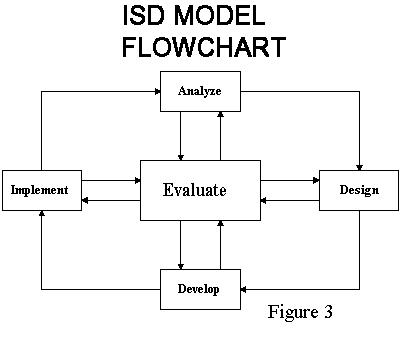
You can make small notes on them as needed, such as type of conversion needed, the assigned designer's initials, etc. This method works well if the project is not too large and you have everyone centrally located. It also provides a nice large visual display. Spreadsheet Method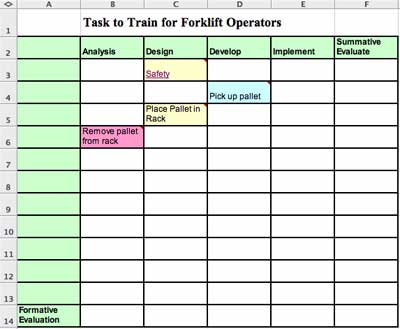
Click on picture to download Excel template For larger projects or if the people are not centrally located, a spreadsheet might work better. Basically you divide it into columns as above. You can change the cells' color to better represent Post-it notes. You can also use the "comment" function to insert long notes. One of the other advantages, beside the ability to insert comments and easily change cell colors, is the ability to insert direct Hyperlinks to other material, such as Word, Flash, pictures, and HTML documents. |
Download an Excel spreadsheet for budgeting and estimating training.
|